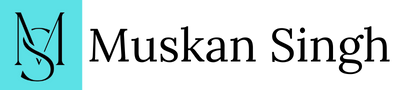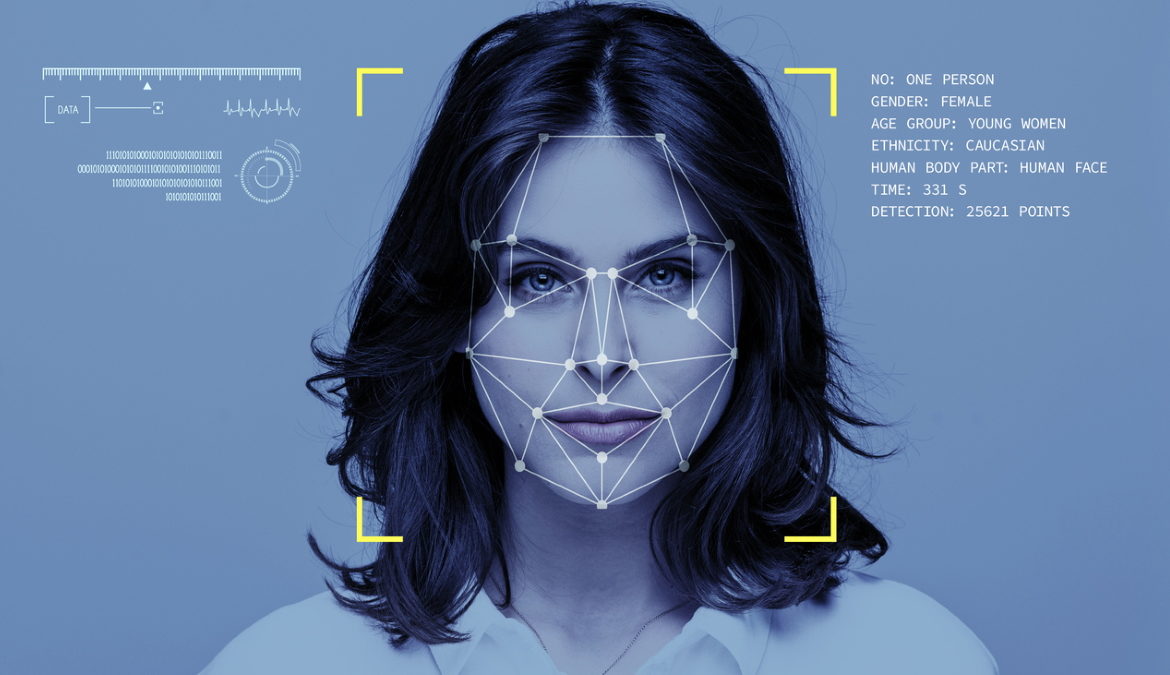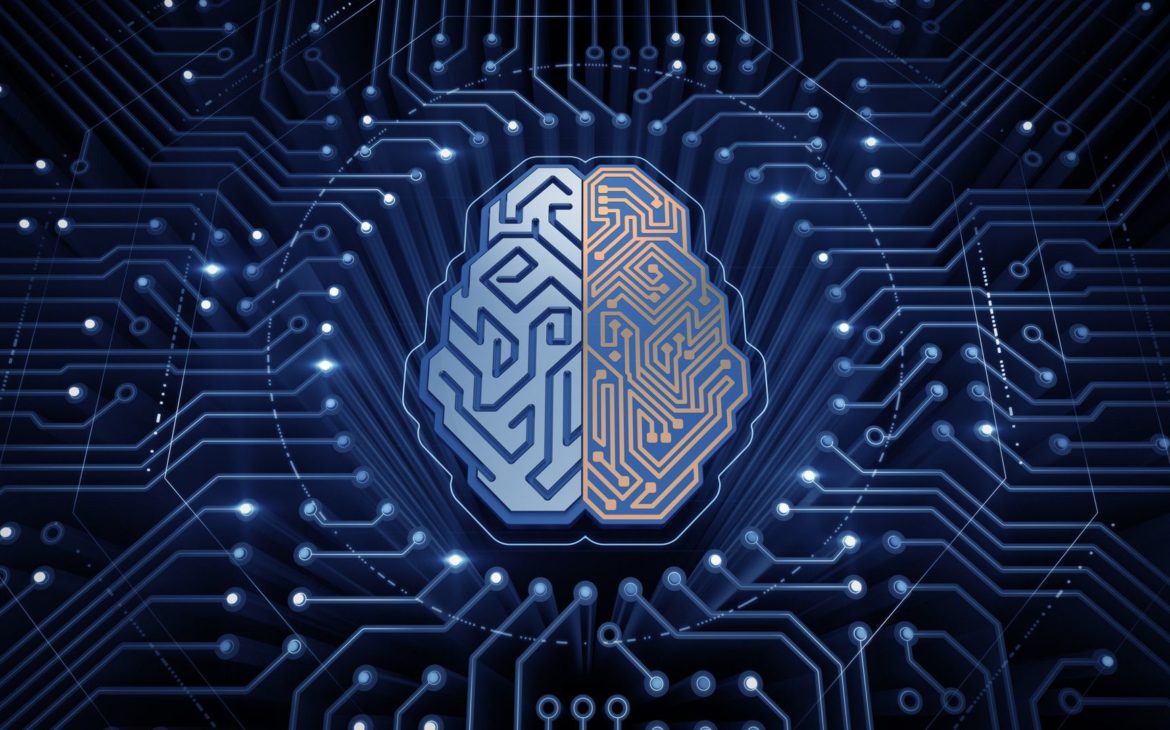For the most part, we use heavy GUI-based software to perform even the most basic activities. Instant messaging or chatting is one such basic task. Users can start chatting with other users in real-time using chat tools. Users can also send text messages, photos, videos, and URLs over it.
A well-designed and constructed chatbot will:
- Learn different types of queries that people ask, use existing conversation data (if available).
- Through a ‘training’ period, analyze accurate answers to those questions.
- To better comprehend the context and answer those questions in the future, use machine learning and natural language processing.
How do chatbots function?
Chatbots can be stateless or stateful and have varying levels of complexity. Each discussion is approached by stateless chatbots as if it were with a new user. Stateful chatbots, on the other hand, may evaluate previous encounters and contextualize new responses.
Low or no coding is required to integrate a chatbot into a service or sales department. Developers can create conversational user interfaces for third-party business applications with the help of many chatbot service providers.
What are the benefits of chatbot?
Multiple discussions can be held at the same time. Chatbots can communicate with thousands of buyers at the same time. This boosts business efficiency and cuts down on wait times.
Cost-effective – Rather to developing a separate cross-platform software or recruiting more personnel, a chatbot is a speedier and less expensive one-time investment. Furthermore, chatbots can help to mitigate the costs associated with human error.
It helps you save time – Chatbots can automate actions that are done on a regular basis and at certain intervals. This frees up time for employees to focus on other vital activities, and consumers don’t have to wait for responses.
Scalability to global markets is made easier – Chatbots can answer client questions and concerns in a variety of languages. Customers can use them at any time and in any time zone because they are available 24 hours a day, seven days a week.
Assesses a person’s ability to lead – Using defined key performance metrics, such as budget, timetable, and resources, chatbots can assist sales teams in determining a lead’s qualities. This can save businesses time by avoiding spending resources on unqualified leads and time-consuming customers.
How to create a chatbot powered by RASA?
-
Install all the libraries
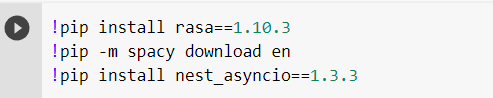
We are first going to install all the libraries like rasa, spacy, and asyncio.
RASA – It is a library that is required for chatbot development. It has two parts NLU and core. Rasa NLU understands the pattens and Rasa core will decide which template to issue.
-m spacy – It will fetch all the commands needed for NLP and which are only available in spacy.
Spacy – It is a library that supports NLP (Natural Language Processing). It consists of a combination of two programming languages Python and Cython.
Asyncio – It is used to design an interactive session.
-
Import all the libraries
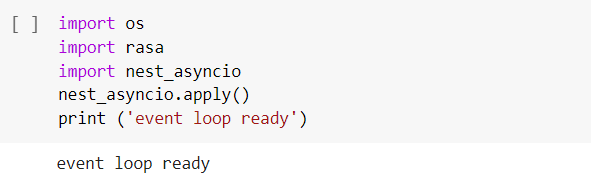
-
Give name to your Chatbot
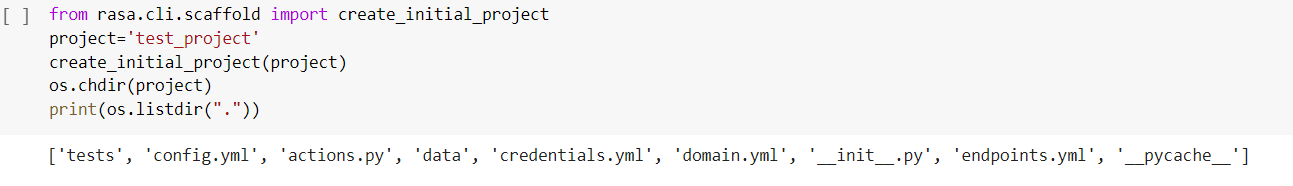
Cli – It is Command line interface which is collection of different commands.
scaffold – It will call the objects that help to resolve the user input.
-
Giving names to the config, data, domain and models
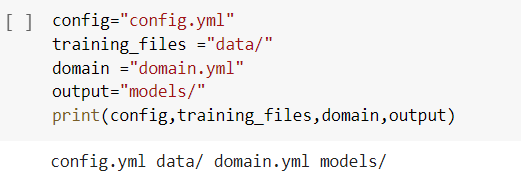
-
Creating model_path
-
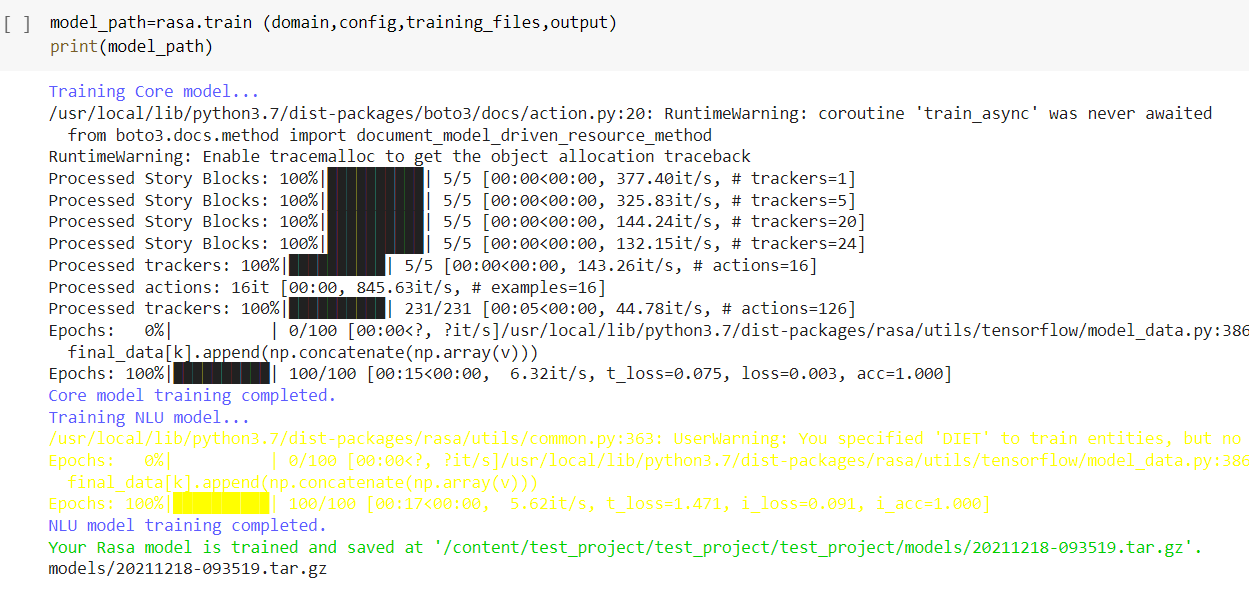 Importing the chatbot
Importing the chatbot
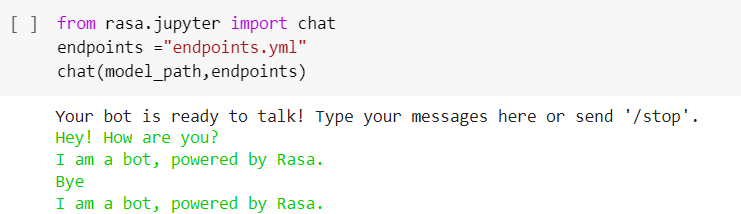
Must Read : What is deepface? How to use deepface?