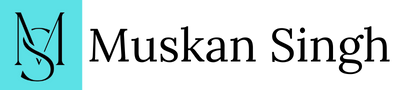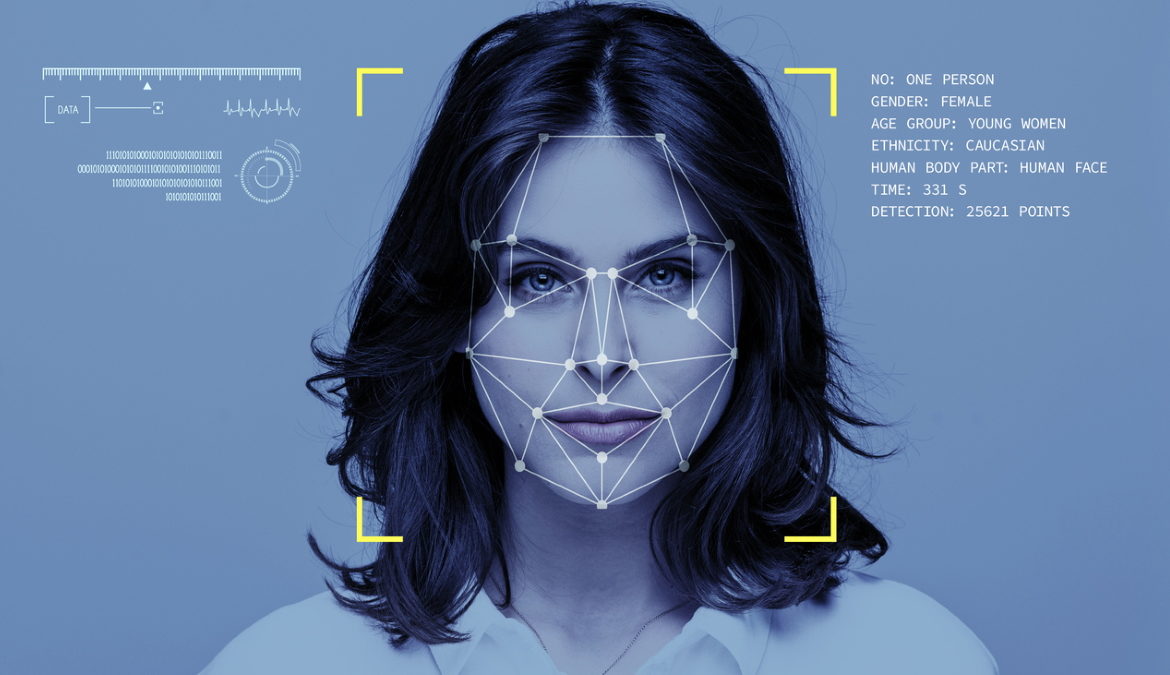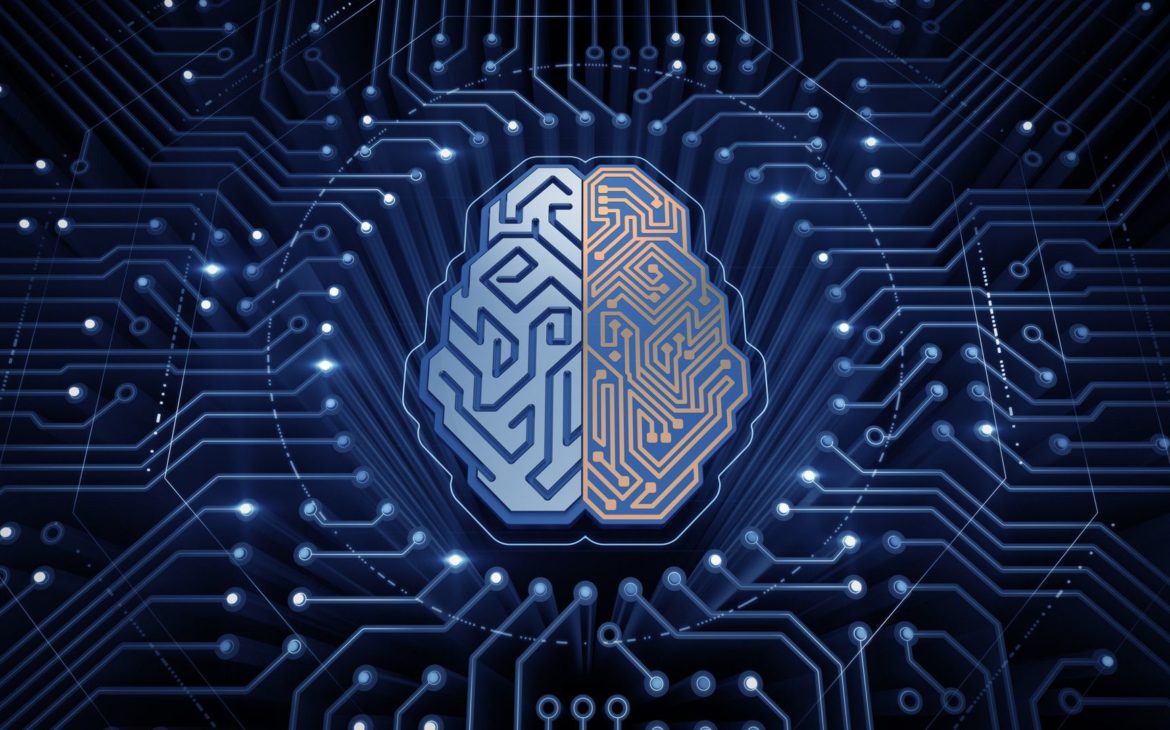ChatGPT (Generative Pre-training Transformer) is a mind blowing app and it’s going to change the world. It was developed on 30th November 2022. It is a natural language processing (NLP) trained model developed by OpenAI. You might recognize them as the people that also made DALL-E and it was also co-founded by Elon Musk.
What is ChatGPT?
ChatGPT is a trained machine learning app to understand and respond to human inputs in a conversational way. In other words you give this thing a prompt like questions, essays, how-to, write a program, etc. and it will give you the solution to it.
This NLP model uses deep learning to produce human-like texts. It is made of OpenAI’s 3.5-GPT family that has large language models and it has two machine learning techniques namely supervised and reinforcement learning.
Apps Built with ChatGPT
- WhatsApp-GPT
In this you can connect your WhatsApp with ChatGPT. In the process you have to run WhatsApp from a phone number using the golang library and run on a dedicated browser in another window that’s controlling ChatGPT. The terminals that have been used here are go run main.go, and python server.py
If you want to watch two ChatGPTs talk to each other then use multichat.py
- ChatGPT Writer
It has been developed as a Chrome extension that uses ChatGPT AI to generate entire emails or replies based on a few keywords that you input. As far now it only supports for Gmail and is claimed that soon they will be available for LinkedIn and Outlook also.
In the working of ChatGPT Writer you have to open gmail, compose an email and reply to it. Down in the options right next to the send button you will see the extension of ChatGPT Writer. Briefly enter what you want to reply to and hit Generate reply button and a personalised email reply will be generated using AI. Then hit the Insert generated reply button to insert it in Gmail’s text box.
- ChatGPT for Search Engines
In this extension you can display ChatGPT responses alongside Google, Bing, DuckDuckGo Search results.This extension makes it possible everywhere you browse for content creators, developers, designers, students, or stay-at-home parents, anyone. It is very easy to use. It gives you surprisingly detailed solutions to your queries – from writing a prom proposal to fixing your code.
It has various features like it supports all popular search engines, markdown rendering, code highlights, dark mode, provides feedback to improve ChatGPT, copy to clipboard, custom trigger mode and can also switch languages.
- TweetGPT
To use this extension you need a Twitter account, OpenAI account, and a Chrome Browser. With this extension you can write your tweets, reply, comment, etc. You have to clone this repo to your machine. Open chrome://extensions/ in your browser. Check the box for Developer mode in the top right then press the Load Unpacked button and select the folder with the code.
When you open a new tab with Twitter, you will see the TweetGPT icon under the tweet section. When you press it, it will let you select a type of tweet to generate. The types include positive, negative, controversial, etc.Once selected, the extension will write a new tweet. For a reply, it will generate a tweet based on the original tweet. For a new tweet, it will write a tweet based on what’s trending right now.
The limitation of this extension is that depending on the tweet type, TweetGPT can sometimes generate controversial or even offensive tweets. Remember, this is like an L2 autopilot – the driver is responsible for the outcome. Don’t tweet what you disagree with, just re-generate the tweet instead.
- ChatGPT for Google
It is a browser extension to display ChatGPT responses alongside Google (and other search engines) results. It supports various search engines that include Google, Baidu, Bing, DuckDuckGo, Brave, Yahoo, Naver, Yandex, Kagi and Searx. It has various features like it supports all popular search engines, markdown rendering, code highlights, dark mode, provides feedback to improve ChatGPT, copy to clipboard, custom trigger mode and can also switch languages.
To build the resource you have to clone the repo, then install dependencies with npm. Then use the terminal npm run build and after then load build/chromium/ or build/firefox/ directory to your browser
Conclusion
These are the amazing apps made with the help of ChatGPT. You must try them and if you want the code, libraries or terminals of the above mentioned apps do leave a message in the comment section or you can connect on LinkedIn or Twitter with me.